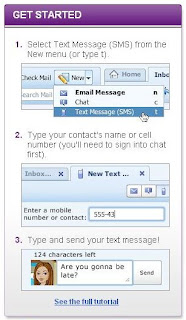 Yahoo's Mail Present :
Yahoo's Mail Present :Texting From Your Inbox? Genius! Stay In Touch With Friends On The Go Right From Your Inbox
SEND AND RECEIVE FREE TEXT MESSAGES* You can text message friends and family who have SMS-enabled cell phones. And for you, it's free!
TYPE UP A TEXT AS EASILY AS YOU'D TYPE AN EMAIL
You can even text message with several contacts at the same time! Each text conversation you have is separated into a different message tab for easier reading.
NO DOWNLOAD OR SET UP
There's no separate text messaging application. It's all right inside your Inbox. You can try it right now!
*Yahoo! Mail users are not charged for sending or receiving text messages in Yahoo! Mail. Wireless carriers may, however, charge your contacts fees for receiving and sending text messages.
=================================================================================
Sending a Text Message
You can text message with any contact who has an SMS-enabled cellular device. Your text conversation appears in a message tab in the Yahoo! Mail window.
Tip: You can text message with several contacts at the same time, each conversation in its own tab.
Here’s How
-------------------------------------------------------------------------------------------------------------------------------------------------------------------
1.Make sure that you’re signed in to Yahoo! Mail chat feature.
Tip: If you start composing a text message without signing in first, it’s not a problem. Yahoo! Mail just prompts you to sign in.
-------------------------------------------------------------------------------------------------------------------------------------------------------------------
2.Select Text Message (SMS) from the New menu (or type t).
A conversation tab opens where you can address and compose your text message.
Tips: The first time you send a text message, Yahoo! Mail prompts you to specify your home country so it can automatically supply the correct dialing information for your calls.
If you later need to change your home country for some reason, you can do that on the Options page.
Text messaging is not available in all geographic locations. For more information about the countries and wireless carriers that support Yahoo! Mail text messaging.
-------------------------------------------------------------------------------------------------------------------------------------------------------------------
3.Start typing in the name or mobile phone number for the contact you want to text message.
If what your enter matches contact information already in your address book, Yahoo! Mail shows you the matching contact or contacts on a menu—just select the one you want.
Note: Be sure to include the area code for the phone number you’re calling or you’ll see an error message.
-------------------------------------------------------------------------------------------------------------------------------------------------------------------
4.Type your text message in the box at the bottom of the New Text Message tab, then press the Enter key or click the Send button.
Tip: The maximum length for a text message is 158 characters (including spaces). You can see a count of the characters remaining for the current message above the text box. If you want to say more, you need to send multiple messages—or maybe send an email message instead.
When your contact replies using his mobile device, your messages and the replies appear in the conversation area.
Free Call,Free SMS, Cheap-Unlimited VoIP: Talkfree7.blogspot.com